Feb 09
A QuickLook Plugin to display images dimensions and size in the QuickLook title bar (Very handy for developer / designers). It also dynamically display iPhone’s crushed PNG files in the finder and in QuickLook.
More information can be found at:
http://www.cocoabyss.com/mac-os-x/images-dimensions-in-quicklook/
http://www.cocoabyss.com/quicklook/qlimagesize-iphone-crushed-png/
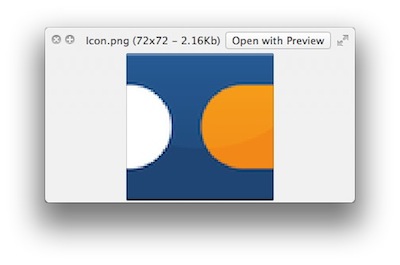
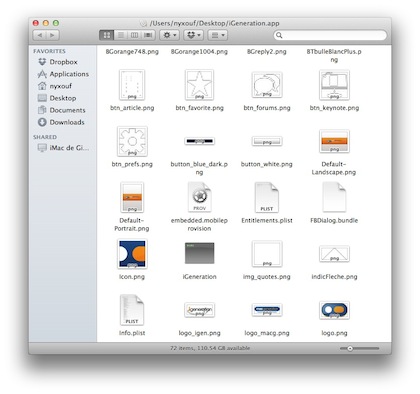
Thanks, Benjamin!
July 13th, 2012 at 6:40 am
This looks great. Can’t wait to give it a try. I’d love to see this expanded to include DPI as well.
July 25th, 2012 at 4:18 am
Is any solution to change background color and transparency for QL in Lion (to back to SnowLeo style)?
It’s very critical for semi-transparent graphic and and unconvenient to use image preview…
PS. Image Dimension plugin is amazing helper! Hooray for the author! 🙂
December 26th, 2013 at 6:26 am
These are unavailable; could anyone please provide a copy?
April 16th, 2014 at 2:16 am
Still not available from the cocoabyss.com address. Anyone any ideas where to find this plug-in?
April 16th, 2014 at 2:22 am
Found it here:
https://github.com/Nyx0uf/qlImageSize