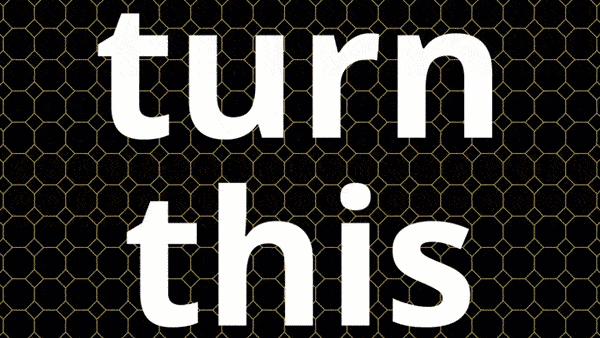Sep 21
Accelerate your workflow with the Quick Look conveniences that only Peek can deliver: copying, searching, jumping, scroll restoring, syntax highlighting, & more.
Visit Peek’s home page for a list of all 325 — and counting — compatible file extensions.
Learn more at: https://bigzlabs.com/peek
Sep 18
It has been brought to our attention that some plug-ins do not work with OS X 10.7/Lion.
Since we do not actually develop the plug-ins we list on this site, we cannot investigate each one. Instead we thought we would setup this post to allow for users to comment and allow for discussion on tips and tricks for getting plug-ins to work with 10.7.
So feel free to leave a comment with your experience and especially if you have tips for getting plug-ins to work with Lion. All comments are moderated.
Sep 29
It has been brought to our attention that some plug-ins do not work with OS X 10.6/Snow Leopard.
Since we do not actually develop the plug-ins we list on this site, we cannot investigate each one. Instead we thought we would setup this post to allow for users to comment and allow for discussion on tips and tricks for getting plug-ins to work with 10.6.
So feel free to leave a comment with your experience and especially if you have tips for getting plug-ins to work with Snow Leopard. All comments are moderated, but will be published at least once a day.
Dec 02
To install QuickLook plugins, you should copy the “*.qlgenerator” file into /Library/QuickLook/ or ~/Library/QuickLook/. Note that “*” in the filename will vary based on exactly which QuickLook item you choose to install.
If a QuickLook folder is no present, feel free to create one.
After copying the file into the directory you will need to logout and then back in to your account for it to become active. Alternatively, you can prevent having to logout by running the following command in Terminal:
qlmanage -r
This will force OS X to search /Library/QuickLook and ~/Library/QuickLook for plugins and load them accordingly.